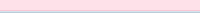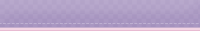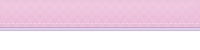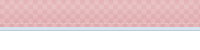Olá docinhos \(^ω^)メ(^ω^)ノ, como vão? Bom, eu sou a nova postadora do BA, fui convidada pela Gaby porquê ela tá cheia de pedidos lá na ask e a unnie já tá ficando doida ali kkkk, então vou dar uma ajudinha a ela, obrigada pelo convite fada <3. Quem não me conhece, sou dona dos blogs Cherry Pump - blog de html - (x) e do Porto do Amor - blog pessoal - (x), quem puder fazer uma visita ficarei agradecida. Enfim, eu ainda não conversei com a Gaby em relação a como atender direitinho os pedidos e quais é para eu atender ç.ç então é isso, espero que gostem das minhas postagens aqui, fui lá na ask dela e vi que tinha esse de cara, então resolvi atendê-lo.
Esse tutorial foi apenas testado no modelo Travel, então não me responsabilizo por erros em outros modelos.
Vá em Modelo > Editar HTML. Tecle Ctrl+F, escreva body { e dê enter. Você irá encontrar isso:
Ali na fonte está a fonte padrão, que eu acho que é usada aqui, mas é praticamente usada em todo blog (com exceções, claro.) mas pode mudar. No color, obviamente como está ali você colocará a cor da fonte. Eu recomendo colocar #aaa; que é um cinza, ou #000; que é o preto, para ficar legível.
Espero que tenham gostado do tutorial, eu expliquei bem direitinho para que entendam. Beijos!
Esse tutorial foi apenas testado no modelo Travel, então não me responsabilizo por erros em outros modelos.
Vá em Modelo > Editar HTML. Tecle Ctrl+F, escreva body { e dê enter. Você irá encontrar isso:
Agora, apague desde "font: $ (body.font) ;" até "color: $ (body.text.color) ;" e cole no lugar:
font: normal normal 12px 'Trebuchet MS', Trebuchet, sans-serif;
color: #cordafonte;
Espero que tenham gostado do tutorial, eu expliquei bem direitinho para que entendam. Beijos!